Navigating Technology

Navigating Technology

Technology use has heightened in today’s society through mobile phones, social media, etc. With that, there are both positives and negatives surrounding technology use. The key is understanding how to navigate technology use, and further aiding students in safely navigating technology.
Social Media is one of the primary ways in which students are using technology. Instagram, Twitter, TikTok, WhatsApp, Houseparty, Snapchat, and Google Hangouts. are some of the most popular social media websites to be aware of. Social media can be a stressor and have both positive and negative impact. Social media has been used to isolate, and to build relationships. It’s important to teach those around us to use social media in a respectful manner, and to use it in a positive manner.
- Instagram is a photo and video sharing forum. There are a number of tips you can share with your student to make sure they are being safe on Instagram.
- Ensure that your student’s account is private rather than public where only their friends, and approved followers, can see what they are posting.
- Managing interactions; Ensure that the comments on your student’s posts are positive and appropriate. There are settings to block and report when needed.
- Explore the different privacy settings and other account options with your student to ensure that they understand how to safely manage and maintain their account
- Twitter is a microblogging forum where individuals can share brief posts of 140 characters or less.
- Follow along; Follow you student’s account to monitor what they are ‘tweeting’ on their accounts.
- Ensure that your student’s location services are turned off within the settings menu.
- Ensure that your student knows how to block unwanted followers and report spam.
- Ensure your students are limiting their followers to friends and appropriate content, and that they in turn are sharing appropriate content.
- TikTok is a social media app used for creating, sharing, and discovering music videos. It is often used with individuals recording videos of them lip singing or dancing to music.
- TikTok profiles are automatically set to public; Ensure that your student has changed their account to private.
- Ensure that your student’s location services are turned off.
- Create your own account and follow your student’s account, or regularly check in on their account to ensure they are having appropriate interactions.
- WhatsApp is a free, unlimited messaging app.
- WhatsApp only allows individuals to message with existing contacts on their phone. Ensure that your student’s contacts within their phone are all friends or family who are trusted.
- Ensure that your student has turned on their privacy settings, and turned off their location settings.
- WhatsApp uses end-to-end encryption meaning only the sender and receiver of a conversation can access and read the conversation, making conversations more secure than other forms of social media.
- Snapchat is a messaging app that lets users send pictures and videos called snaps, and sent chat messages. Unless messages are saved or taken a screenshot of, they disappear after viewed or within 24 hours.
- Ensure that your student’s location services are turned off. When location services are on, SnapChat has a map that allows individual to see where their contacts are located.
- Ensure that your students are careful about the pictures and videos that they send. While the app deletes them after they have been viewed (or within 24 hours), other uses could screenshot what your student is sending.
One study talked about negative uses of social media: cyber-bullying, self-denigrating through comparison to others, and sharing risky behaviors. For some students: oversharing, stressed posting of negative updates, and certain posts may also cause negative impact through different triggers. Helping students to navigate social media, and to understand that these negative uses of social media is essential and helpful for them to be able to utilize social media in an appropriate manner.
Social media can be a beneficial tool for networking and researching. Understanding these uses, and how to safely and respectfully use technology and social media is essential. Positive uses of social media include social connection, access to positive content (entertainment), and access to educational information, news sources, etc. Further, be aware that in addition to these platforms, your student could be communicating through email, google documents, and other services. Having a conversation with them, and monitoring their technology use can be beneficial.
Here are some ways to address appropriate social media and technology use:
- Have a conversation (make sure that your student understands the impact that the things they say online can have)
- Talk to your student about their digital footprint. Once they post something, other individuals can screenshot or forward if they would like.
- Monitor your student’s use of social media
- Emphasize positive use of social media, but don’t ignore the negatives
- Limit social media time
- Take time together to watch and listen to Bailey Parnell’s TED Talk surrounding the impact of social media and how to maintain social media wellness.
- Consider downloading a parental monitoring app
- Ensure that your student sets their accounts to private, and that location services are turned off.
- Explore social media accounts and new apps together initially, before deciding about your student’s use of different social media platforms.
- Regularly check in with common sense media; Common sense media is a resource for parents to understand different media resources.
- Subscribe to axis culture translator’s weekly emails to further understand current trends for teens.
There are many other ways that students may be positively engaging in technology besides through social media.
College and Career Readiness
- Students can use LinkedIn to network, job search, and create a portfolio.
- Students can use EducationQuest to research different college profiles.
- Students can use careeronestop to research different occupational profiles.
Research
- Students can use technology to enhance their education. Rather than going to a library to research, students are able to access a variety of credible resources through their computers or mobile devices. A few credible websites that students may use for research include Google Scholar, Microsoft Academic, and Educational Resources Information Center (ERIC).
Current Events
- Students can find information about current events online through different news outlets. This is helpful in bringing more credible information and awareness to what is happening in the community around us, rather than only knowing what is being shared through social media status posts, and word of mouth.
Entertainment
- Students may also use technology for their own enjoyment and entertainment. Students may use various websites or their mobile devices for different video games, creativity (photography/art), watching different movies or television shows, reading books, connecting with friends, etc.
With so many uses for technology, it is important to help navigate and monitor use of technology. There are several tips and tricks to doing so.
- Be a part and aware of your students’ digital lives. Be involved in their use of technology and stay interested in their use of technology; Create your own accounts and follow/ with your student’s social media accounts, ask them how they are using technology, and hold a conversation about technology.
- Set parental controls and block websites when necessary. It can be helpful to have limits; filter content and block programs that aren’t appropriate or safe when necessary.
- Be mindful of the value of technology, but also aware of the troubles. Technology has a lot of value in connecting individuals together, and educating individuals. However, technology can also be a distraction at times.
- Use technology as a reward system. Technology can aid in reinforcing respectful, appropriate, and needed behaviors. Use allotted time as a reward for studying, receiving good grades, completing chores, being kind, etc.